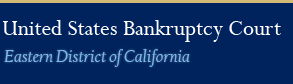Remote Appearances
You can appear in court in person, by phone, or by video. Here are the options and how to schedule them:
In-Person Appearances: You can appear in person without scheduling in advance. Just show up at the court on the date and time of your hearing.
Phone Appearances: You can appear by phone through CourtCall, a service that charges a fee. To schedule a phone appearance, you can either:
ZoomGov Appearances: You can appear by video or audio through ZoomGov, a service that is free. Note that neither Judges Jaime nor Sargis have ZoomGov capabilities at this time. To schedule a video or audio appearance, you need to:
- Visit the Court Calendar page and find your hearing. You can search by date, judge, case number, or debtor name.
- Click the ZoomGov Sign Up link next to your hearing. Fill out the form and click the Sign up button. You will receive an email confirmation that includes the time and date of your appearance as well as a link to cancel your appearance should you no longer need to appear.
- You will receive a second email after 4:30 p.m. one business day before your scheduled appearance. This email will contain ZoomGov connection information that you will use to join the hearing. ZoomGov connection information, including links, meeting i.d. numbers, passcodes, and phone numbers will not be published on the website.
- If you do not receive ZoomGov connection information by email, or if you have missed the deadline to sign up for a hearing, contact the courtroom deputy for assistance.
- Step-by-step instructions are available here.
Important Notes:
- You must schedule your video or phone no later than 4:00 p.m. one business day before the hearing.
- Some judges do not allow any video appearances, and some judges limit remote appearances for certain types of hearings. Click here for more information.
- You must dress properly and behave respectfully during the hearing. If you appear by video, use a virtual background that is not offensive or distracting.
- You must have a stable and clear phone or video connection and avoid background noise.
- Click here for more information on ZoomGov Protocols.
Members of the Public & Media:
- Members of the public and press who are not parties to the case may sign up to listen to live audio of proceedings via ZoomGov, except when the Court is conducting a trial or an evidentiary hearing. Video viewing of the proceedings is not permitted. Participants must provide the telephone number they intend to use to listen to the live audio, select “Listen Only” as the call type, and choose “Member of the Public” or “Member of the Media” as their role. Failure to adhere to these instructions may result in removal from the hearing without warning.
- Nothing in this policy prevents members of the public or members of the media from attending court proceedings in person, or from downloading audio recordings of matters posted on PACER.